Why might your preferred system time format (eg. 24 hour clock) not be used?
Due for Mac Help > Troubleshooting > Why might your preferred system time format not be used?
Symptoms
Due uses the region format as set on the Mac when it comes to displaying dates and times.
For instance, users who have set their Mac to the United States region should by default see times in Due displayed in 12-hour format, while those set to the United Kingdom region should see times in 24-hour format.
However, some users may find that Due seemingly does not respect the time format as set on their Mac. If you're experiencing this issue, it's likely that your preference has been incorrectly applied only to the menubar clock and not to the rest of the system.
Please follow the steps below to resolve the issue.
Open 'System Preferences'

Choose Language & Text > Formats
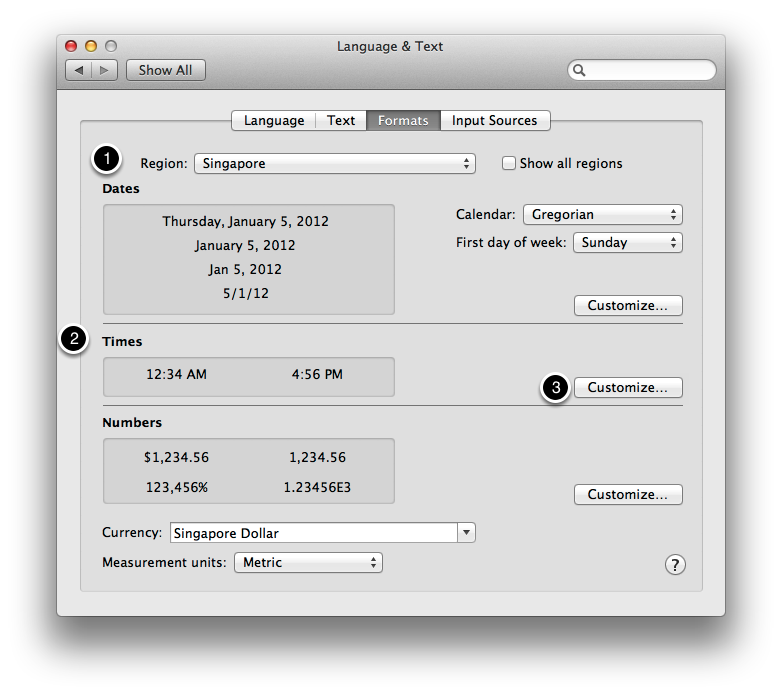
Ensure that the time format list under 'Times' (labelled 2) correspond to your desired time format. If it does not, you can either change your Region (labelled 1) to one that uses your desired time format, or manually Customize your time format (labelled 3).
Additional Information
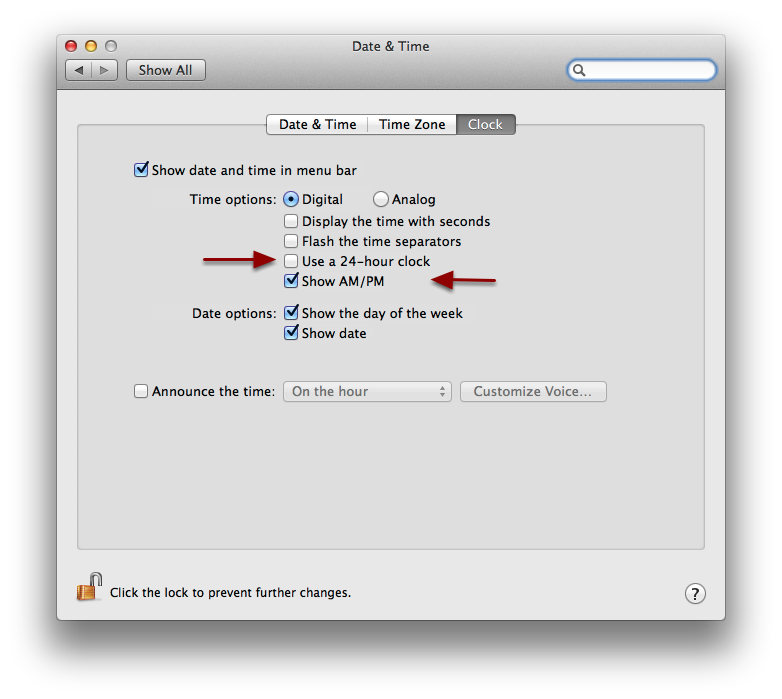
Note that the settings in System Preferences > Date & Time > Clock > Use a 24-hour clock or Show AM/PM only affects the display of the clock in your menu bar, and not how Due displays date and time.
Due for Mac Help > Troubleshooting > Why might your preferred system time format not be used?