Disabling sync status notifications — Due for Mac Help
Due for Mac Help > Tips and tricks > Disabling sync status notifications
Run Growl > Applications > Due > Notifications
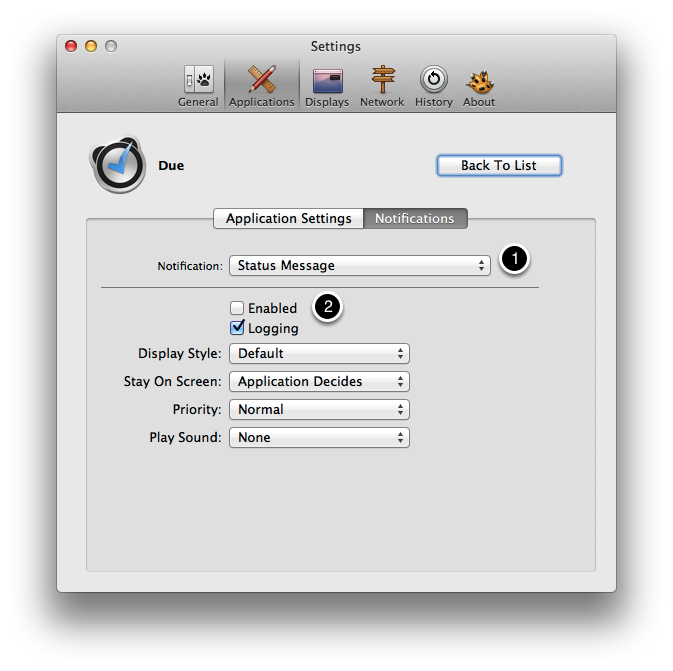
Under 'Notifications', choose 'Status Message'. Uncheck 'Enabled'.
Additional Information
Requires Growl 1.3 or later to be installed. An update is planned to allow users to control how sync notifications behave without having Growl installed.
Due for Mac Help > Tips and tricks > Disabling sync status notifications