Due for Mac Help
Due keeps tracks of all the things you need to do in a list. When a reminder is due, you'll be alerted with a visual notification as well as an optional alert sound.
Due also has a timer function where you can set up countdown timers with pre-defined times (eg. 3 minutes tea steeping) and reuse them as needed.
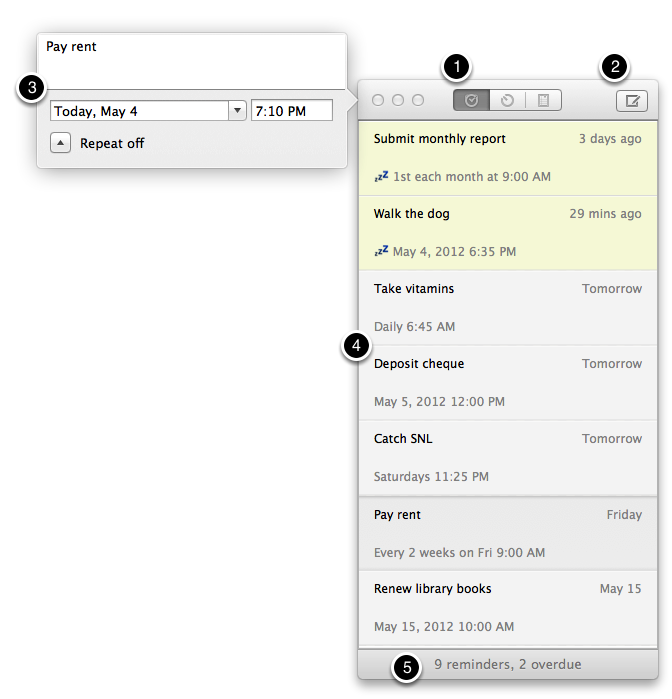
- View Switcher: Toggles between the three functions—Reminders, Timers and Logbook—within Due.
- New Item: To add a new reminder or timer, click on the New button in the top-right corner.
- Item Editor: Items are created and edited using the item editor.
- Items List: Reminders that are due soonest appear topmost. Timers are sorted in ascending order of length.
- Status Bar: Tells you the number of reminders, timers and logged items. Also doubles up to show you the sync progress.