Fine-tuning timers
Due for Mac Help > Timers > Fine-tuning timers
Understanding Alarm mode
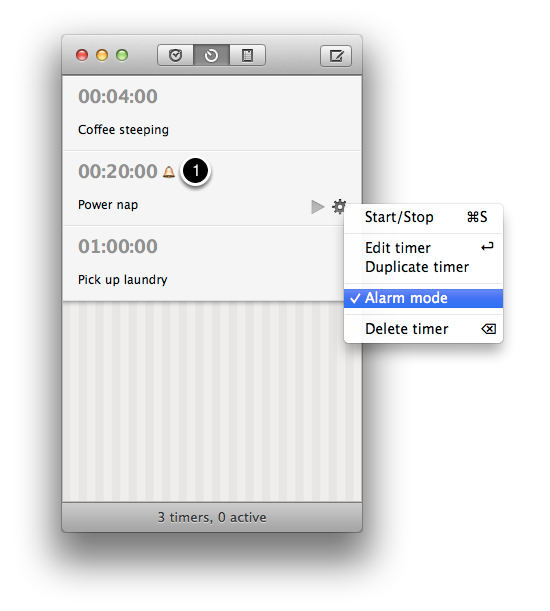
By default, timers switch themselves off automatically when they become due,
You can however set a timer to continue counting up after it becomes due, use a different alert sound (as specified in Due > Preferences > Alarm mode alert), and to continue sounding every minute until you turn it off manually.
This is useful for reminders such as a nap timer that you don't want to miss.
To turn on Alarm mode for a timer, hover your mouse over it and click on the gear cog icon that appears on the lower-right corner of the timer.
You can also click on the timer once to select it, then choose from the menu bar Timer > Alarm mode.
Timers with alarm mode enabled have a yellow bell icon that appears beneath it (labelled 1).
Due for Mac Help > Timers > Fine-tuning timers